This dialog allows you to select what image to load onto a device on the PDP-8. When you click on one of the storage device buttons will be presented with the following dialog:
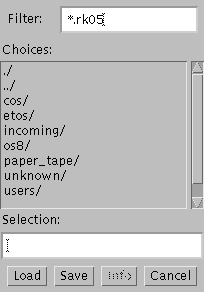
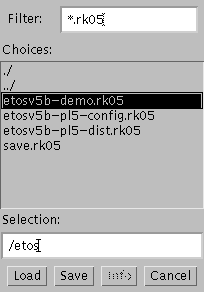
Choices lists the available choices. If a choice end in a / it is
a directory and double clicking on it will list its contents.
The choice ../ will move you up a directory level.
The choice ./ is the current directory.
The directory users is where all the user account files reside. If
you login from
the main file menu you will be able to save the media images you are
working for later use. Double click users then your account name to
get to your personal file space. You will not be able to access any other
persons directory under users. If the users directory isn't in the list you
may need to use ../ to go up to the top level directory.
If it doesn't end in a slash it is an image that can be loaded. The name is descriptive of what it contains. For example the image etosv5b-demo.rk05 is ETOS version 5B modified for demonstration of its operation as an RK05 disk image.
Filter allows you to select what set of images you wish to see. It will default to only showing images of the correct type for the device selected.
Selection shows what you have selected so far. To save to a new file name you enter it after the directory name in this field.
Load writes the image onto the device.
Save copies the contents of the device into a file to allow later use. May only be done when you are logged in and in your personal directory under users/
Info currently is not selectable. It will give information on the selected image.
Cancel closes this dialog without performing any action.
You may access the images available via FTP from ftp.pdp8online.com. With anonymous access you can read the files or write to the incoming directory. The contents of incoming will be periodically deleted so email me if you put anything there that I should move to the normal directories. If you created an account through the file login menu you can also upload images to play with when you use your account and password for the FTP session.
I also have software available for transferring or creating these images if you have a PDP-8 on your end. Look under software for dump and restore.
Feel free to contact me, David Gesswein djg@pdp8online.com with any questions, comments on the web site, or if you have related equipment, documentation, software etc. you are willing to part with. I am interested in anything PDP-8 related, computers, peripherals used with them, DEC or third party, or documentation.
PDP-8 Home Page PDP-8 Site Map PDP-8 Site Search