This dialog allows you to select what program to run on the PDP-8. The program may be a operating system or normal program. When you select the run program menu you will be presented with the following dialog:
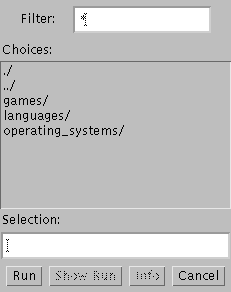

Choices lists the available choices. If a choice ends in a / it is
a category and double clicking on it will give a new set of choices.
The choice ../ will move you up a level if you double clicked to see the
choices in a category.
The choice ./ is the current set of choices so selecting it will redisplay the
same information.
If it doesn't end in a slash it is a program that can be run. The name is descriptive of what it does. For example the choice golf_and_football_basic_etos_rk05 under games will run both a golf game and a football game at the same time. The games are written in basic, run under the ETOS operating system and are stored on a RK05 disk image.
Filter allows you to select what set of programs you wish to see. If you enter *basic* you will only be presented with choices which have basic in the name. The filter does not affect the display of categories.
Selection shows what you have selected so far.
Run loads the image onto the correct device and runs the selected program. It will also turn on the PDP8E front panel window and the console terminal emulator window.
Show Run is currently not selectable. It will show all the steps required performed to run the program. The device popup menu has an option for showing how to boot the computer.
Info is currently not selectable. It will give information on the selected image.
Cancel closes this dialog without performing any action.
Feel free to contact me, David Gesswein djg@pdp8online.com with any questions, comments on the web site, or if you have related equipment, documentation, software etc. you are willing to part with. I am interested in anything PDP-8 related, computers, peripherals used with them, DEC or third party, or documentation.
PDP-8 Home Page PDP-8 Site Map PDP-8 Site Search