My Display - A Personal History
Slide Rules
Mechanical Calculators
Big Computers
Electronic Calculators
Ohio Scientific
First Job Comsat Labs
TI Professional Not Quite IBM Compatible
Users Groups
College Computing
BBS & Modems
Computing and First Full Time Job
This display is an exhibit of my and my family's computing history artifacts telling our personal history and how we actually used them as well as the mists of time permit. This history is not anything special. The experience was not rare but at least parts of it were probably not typical. For you older folks this will be "nostalgia" to "I was hoping to forget those times". For the younger folks I hope this provides some interesting information on how things were. You may run across terms that you don't know and I don't explain. That's why I'm here, ask questions. Or if I'm too scary-looking search on your phone. (For online version click on images that aren't mine to go to the original page)
Slide Rules
Return to table of contentsI'll start with the computing device my grandfather, mother, and father first used. I just missed using them since calculators had gotten cheap enough that they were no longer taught. I do remember a big one mounted in a classroom that used to be used for teaching them.

The slide rule is based on logarithms which were "invented" by John Napier in 1614. Various devices using logarithms for calculation were developed with the modern form invented by Amédée Mannheim in 1859.
The 4092-3 slide rule was introduced prior to 1909 and was discontinued in 1939. My best estimate is it was made around 1925 and originally cost $10.85 which is $150 in current dollars. The magnifier was $2.75. It looks like the cursor was replaced by the improved 1936 cursor. It is mahogany with celluloid overlay and glass cursor and magnifier. The cursor has a magnifier to read the scales better. My father's is a K&E N4081-3 from the early 1950's. It cost $25.50 in 1953 which is $225 in current dollars. My mother's was a different brand and is no longer around. Many companies made slide rules. Different models had different scales for the calculations that could be done. They were also available in different lengths which controlled the precision. Different form factors were also made. Cylindrical ones allowed longer effective scale in a smaller physical size. K&E made a large range of drafting and surveying instruments with slide rules just a small portion of items they sold. The company started in 1867. It did not handle the transition to calculators and computers replacing the hand instruments. The remnants were sold to AZON in 1987.
For multiply the slide rule used the operation X*Y = antilog(log(x) + log(y)). The mechanical motion you perform is doing the addition and the scales perform the log and antilog. You have to keep track of the decimal point manually. The picture could be representing 1.25*4 giving 5 or 12.5 * 4 giving 50.0.
My grandfather used his slide rule for real work. My mother used hers in college but had a mechanical calculator on her desk at work so did not use it after that. We think my father used his past college.
Mechanical Calculators
Return to table of contentsMy mother's degree was mathematics and she had a mechanical calculator on her desk. Better than a slide rule but they were noisy and more complicated to use than modern electronic calculators. They had both Friden and Marchant calculators. We weren't able to positively identify the model she had but she thought it was like this Friden.

I have on display two adding machines our families used. The first is a Sears adding machine. It was purchased probably in the 1960's and used for balancing checkbook, taxes, and calculating points for the American Netherland Dwarf Rabbit Club. In 1965 it cost $93.55 which is $700 in current dollars. It can only add and subtract directly. You can multiply by manual repeated adds and shifts. It also can't display negative results. You will get the 10's complement of the result.
The Underwood Sundstrand was my wife's parents'. It was used by her father for his fuel delivery business. It may have been provided by Marathon. It has a 10 key keypad which allows a skilled operator to touch type so is faster to use. It also can only add and subtract directly. Multiply is a little simpler. It can also properly print negative totals. They also had a mechanical calculator that had a motor and could multiply with a single button push going through all the steps of these machines. It is unknown where this calculator is.
Big Computers
Return to table of contentsThe computer used during my mother's first job was this one.

It is the UNIVAC I computer at the Census Bureau in Suitland, Maryland. It was dedicated on June 15, 1951 and decommissioned in 1963. The specifications that seem to vary between every source were it weighed 16,000-29,000 pounds, used 5,000-5,600 vacuum tubes, 18,000 diodes, and 300 relays. It could perform 1,000 calculations or 1,905 operations per second using a 2.25 MHz clock. Its memory was mercury delay lines storing 1,000 words or 12,000 characters. Tape was used for permanent storage. It also used punch cards for data input and output.
During my mother's first job with John Hopkins Applied Research in 1954/55 they rented time on it in the middle of the night for analyzing signal propagation of military handheld radios. She went to the field with others on the project to determine how the signal was received between the radios versus the radio locations and terrain. She then punched the data on cards and several went to the Census Bureau UNIVAC to analyze the data. The machine had operators so you didn't directly interact with the machine. Other people in the team were responsible for the software. The night shift was also the time when planned maintenance was performed. They got what time was available. They didn't always know how long maintenance would take or if unexpected maintenance was required so she remembers they got to run their programs about half the time. If things didn't go well you got to watch them poke at the guts of the computer replacing tubes and modules.

Her next job was with David Taylor Model Basin in the structural mechanics division. She was the only woman in the department other than the secretaries. She used the mechanical calculators and also an analog computer for analyzing ship vibration and wave action. She was mostly acting as an operator of the analog computer with setting up the computer as specified and capturing the results.
Electronic Calculators
Return to table of contentsThe first electronic computing devices we got were calculators. My family first got a Casio-Mini calculator which wasn't much more capable than the adding machines. It was basic four function. For divide there was a button to show the fractional portion but it wasn't floating point so the remainder was lost when the next calculation was done. It was introduced in 1972 and cost $59.95 ($340 current $) which was inexpensive for the time. I'm not sure when we got it but probably when it was discounted later. In high school my older brother got a TI programmable calculator. We played with that writing small programs for it. My wife also got a 4 function vacuum fluorescent calculator as her first calculator. She then later got a scientific calculator and then a TI programmable calculator in college.
Ohio Scientific
Return to table of contents(vintagecomputer.net)
The first computers I used were Ohio Scientific (OSI) in my high school. They had two computers for student use in the school. One was a Challenger 1P or 2P with cassette tape for data storage and a small printer that used roll paper. The other was a dual 8" floppy system with video board and a faster dot matrix printer. The OSI I have in my exhibit is similar to the high school machine. The machine has 48K of memory and the video is 64x32 characters. This machine has the color video board and is missing the case for the keyboard. The high school machine only had monochrome monitors and I think monochrome video board. It has as part of its character set various symbols for drawing things including ones that look like the Star Trek Enterprise. This machine has the irritating design flaw that if the power fails it overwrites data wherever the head is when power is lost.
The printers were important since you had limited time on the computer so you wrote your program on paper then entered at the computer. You did some debugging at the computer and more major changes by printing your program and writing up the changes at home. One of the printers has a pot on the back that you could adjust the rate it fired the print hammers. This changed the character width though since the font didn't change the narrow characters looked funny. The narrow characters printed faster so we frequently printed that way.
The advanced students quickly passed the knowledge of the teachers. Information was shared between students and from manuals, newsletters and whatever people could get access to. See courier newspaper article on computers in school with picture of me
I started with playing with some of the programs that were available with the machine then started writing my own in BASIC. The operating system was quite primitive so I along with some other people started to make improvements, writing code in 6502 assembly language. Some of the things I did were to give a way to edit an existing line of BASIC code. Normally you had to retype the entire line if you wished to change it. To renumber a BASIC program another BASIC program was provided. We added the ability to do that while in BASIC. If you want to save a file from BASIC the file name must already be created. To create a file you had to run a BASIC program so it was difficult to save the file to a new name unless you planned ahead. We added the ability to create and delete files and to get a directory listing while in BASIC. See help screens below. Scott Mund, and John DeFayette, and I worked on the OS changes. I did the larger portion of the changes.

First Job Comsat Labs
Return to table of contentsI spent quite a lot of time playing with the OSI. I'm not quite sure how they agreed but I got to take the disk based OSI home over one summer break. The work I was doing with the OSI got me a work study job at Comsat Labs. I got out one class early then worked at Comsat Labs for the computer center for some forgotten number of hours each day. I worked there part time for two school years then during the summer fullish time during college. This was the time before computers settled on a few common platforms so each company's machines were incompatible and the larger companies had lines of incompatible machines to target different areas. The big machine I used was an IBM 3033 mainframe initially then an unknown IBM and Amdahl mainframe. The IBM mainframes were in the classic glass walled room that I was not allowed in normally. They had mostly IBM 3278 terminals and Tektronix 4014 graphics terminals. I modified programs to generate numerical control tapes for a wirewrap system to support new boards and optimize wire routing. I wrote a program for the IBM to take the graphics data for a large pen plotter and clip it to a bounding box. When people sent bad plot data it could write on the previous person's plot or waste lots of paper. The program was to clip the plot to the specified size. It worked but due to the large amount of small vectors that made up a normal plot the cost of the CPU time to perform the processing was more than the wasted paper/plots so it didn't go into production. I programmed the IBM in PL/1. A lot of people didn't like it but I thought it was a reasonable language. The only other languages I had used before were BASIC and 6502 assembler.
The Tektronix 4054 is the Tektronix 4014 graphics tube driven by an internal computer running BASIC. The 4014/4052 were interesting technology. The graphics addressable resolution was high at around 3000 x 4000 though the spot size made the actual resolution lower which varied with CRT condition. The graphics image was stored in the CRT which avoided the high cost of the frame buffer memory that would be required and avoided the flicker problem vector graphics terminals had with complex drawings. One disadvantage was to update the display the entire screen needed to be cleared and redrawn which was slow. There was some support for a small number of non-stored vectors. The other problem was the screen was dim and had a short life time. They had a companion printer that could read out the stored image and optically expose dry silver paper using a line CRT to make a hard copy.
Comsat had a number of small HP computers/programmable calculators for specialized tasks. I'm not positive of the models of some. The pictures below are web pictures of similar machines. The HP 85 was a small self contained computer running BASIC. I wrote a program for entering data to generate Pert Charts (task scheduling) on a larger printer attached to the computer. Another was the computer for a large 3 axis machine for measuring parts that I did some software changes to for different processing of the measurements. With another HP I wrote software for controlling equipment to measure filter performance and plot it on a pen plotter. A HP 9825 read floppies that had data from a satellite earth station. The data was transferred over serial to the Tektronix 4054. The data was then displayed and edited and transferred to the IBM mainframe for further processing. I modified the software for data transfer, display and editing. At this point the details on what exactly I did is lost to the mists of time.
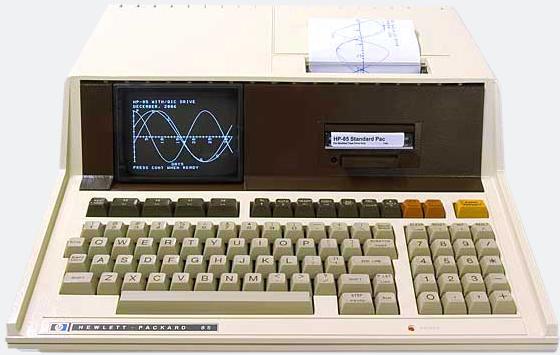



TI Professional Not Quite IBM Compatible
Return to table of contents
DOS was such an improvement over the OSI operating system that the only significant thing I did was write a disk caching driver to try to speed disk and floppy access. This was written in assembly language. It worked fine but the amount of spare memory available limited its effectiveness.
The other main programs written were the inventory, rabbit and show programs for managing our show rabbits. Both of these programs we sold to other rabbit breeders. The DOS programs were sold from 1988 to 2005. The rabbit program got better competitors before we got around to making a Windows version. My brother wrote a modern Windows version of the show program which we are still selling. These were written in DBASE then moved to the DBASE compiler Clipper for better performance and to allow it to be sold. Some people are still using at least the DOS show program. DOS only provided minimal device independence so each program needed to know how to use the special features of the printer. Many of the printers also decided that they should use their own unique code set which added to the fun. For the program we were writing we needed to put the special codes for all printers we wanted to support in our program. It's possible a commercial library for Clipper was available but we didn't know of them.
I also did various programs in BASIC, Turbo C and Turbo Pascal. My father used BASIC and Turbo Pascal.
We also had a word processor EasyWriter II for letters and documents.
The computer also got used for playing games. I tended to get bored with them after a while so don't remember what all I played. I'm sure I played some on the user group disks, Zork II is still on the machine, and Chessmaster 2000 is on from my father. From backup floppies a startrek game was also on the machine at one point.
During this time computers got upgraded more often then now where they tend to be replaced. The TI got a lot of upgrades during its life. It started as a dual floppy system with 256k bytes memory. We later added a real time clock card so the date and time didn't need to be entered every time it was turned on. We also added a memory board to bring it up to 768k bytes. At some point I added the memory chips and removed shorting wires to upgrade it to 3 plane (8 color) graphics. We also got a color monitor. It looks like in November 1983 we replaced the two full height floppies with 2 half height floppies and added a 10 MB hard drive. Possibly in 1987 we got a board that made it able to run most IBM software. At some point it was upgraded to a 20 MB drive that my brother's work was discarding that I was able to fix. The 20 MB drive was later moved into a different system and the 10 MB drive put back in. We also put in a 720k 3 1/2" floppy in place of one of the 360k 5 1/4" floppies.
When we first got it, the 10 MB drive seemed like a huge amount of space, almost 28 floppies. It wasn't that long before we had to decide what stayed on the hard drive and what lived on floppies. It took quite a while before the growth in disk drives and cost reductions exceeded the growth of stuff you wanted on the computer so space was less of an issue.
We also bought the technical reference manual which had theory of operation, schematics, and BIOS listing. The computer needed a number of bad memory chips replaced over its life. This was expected and software was provided with the memory board to help find which chip needed to be replaced. They were socketed so you could pull the bad chip out and put in a new chip. The other problem we had is the color monitor started having problems. I still have it but didn't have time to fix it for this show so we are showing it with the original monochrome monitor.
When we were no longer using it as the primary computer my father used it to learn programming. He did various programs to amuse himself in BASIC and Pascal and did things like stock tracking. Looks like it was used until 1997.
After this my mother got a series of standard IBM compatibles. I think the next was an Everex 286 or 386 which no longer exists then a Swan 486.
At this time the printed manuals that came with the computer and software was critical since that was the primary information for figuring out how to use the computer/software. They were much more complete than many of the manuals you get now. There were also books published to give more information. Magazines were a important source of information on what was happening in the computing area. Sharing and finding information was much more difficult than now.
The TI ran DOS 2.1 which was a command line operating system. The programs were controlled with commands, and keys, and function keys. Many used control and alt in combination with a key to separate operations from text being entered. Many made sense but you soon ran out of good key combinations so you ended up just needing to remember the arbitrary key sequences to use a program effectively. These stuck with me better than I expected. I needed to edit some files getting the display ready and found out that my fingers still remembered many of the keys needed to operate the Kedit editor I used a lot but probably not in the last 15 years. Some programs did have on screen help but it tended to have much less information than the manuals.
Users Groups
Return to table of contentsFor the early computers users groups existed where users got together to share information on using the computer and software. Some were local and others were mailed letters published in newsletters. For help with the computer you had some support from the manufacturer, seller, or software vendor by visiting if local or by phone. Another source was local people with the machine which the users groups helped to get together. The Ohio Scientific did have users groups and I think there was one in the area I went to once or twice. For the TI we were members of the local users group until it merged with a PC users group at the end. It had a monthly meeting and a newsletter. It also distributed disks with freeware and shareware software.
College Computing
Return to table of contentsI went to Washington University in Saint Louis. The college computer center was IBM mainframes with the students using McGill University System for Interactive Computing (MUSIC) and administration using Single Virtual Storage (SVS) for batch jobs and Virtual Machine Conversational Monitor System (VM/CMS) for interactive sessions. The school of engineering had its own computer systems. Freshman year they had a DECsystem 10 or 20 with terminals as the main computer. That was replaced by several VAX 11/730 machines which was not an improvement. The ones running VMS weren't too bad but the ones running UNIX were way overloaded when all the terminals were in use. You needed to try to do your work at slower times. One evening a couple of us wanted to give up and leave but they were so overloaded that you couldn't log out. We finally asked everybody to stop doing anything with the machine for a few minutes so they caught up and we could log out. The introductory CS class used the new IBM PC with dual floppy. Various other machines were used for specific classes where one I took had two PDP-11's. Punched cards were out by my time. The only use made of them was for entering answers for the lecture hall sized classes where they had partially prepunched cards you could punch the chad out with a pencil and they then read on the IBM mainframe to grade the class. Results posted on printouts by your student ID number (your social security number).
I worked for the computer center during school. Most of what I did wasn't that memorable. I do remember making a file transfer program from the IBM mainframe through the Series one that converted between IBM terminal program and standard ASCII terminals to a PC. The other was a group message/discussion program using the VM/CMS XEDIT editor and REXX language. Working for the computer center gave me access to a spare microVAX that allowed me to reduce my usage of the overloaded engineering VAX's.
Graphics and color capability at this time was limited. Most of the terminals used were text only. There were some lower resolution graphics terminals. Also available to people taking some classes were high resolution color graphics terminals. I used them for the VLSI IC design course. The line printer was dot matrix and could do black and white plots or grey scale with dithering. The computer center had a high resolution plotter. Probably more around.
BBS & Modems
Return to table of contentsBulletin Board Systems were computers you could dial up which were used for exchanging messages and files. Many were run by individuals on microcomputers. Most of the BBS were standalone systems though they started to share later with FidoNet. Also some things like the local library system had modems that you could dial into to search the card catalog and see what branch had the book. We didn't get a modem until the computer after the TI. I didn't do that much on the BBS systems. Others in this room can give you more information on what they were like. There were also some large services providing online community such as CompuServe (1979), Prodigy (1984), and Genie (1985). I didn't use any of those. I used what was probably ARPANET in college and then dialed into work when work had Internet, then dial-up Internet at home.
Computing and First Full Time Job
Return to table of contentsI graduated in 1986 and got my first job in the fall with what was then a small portion of Norden Systems (a defense contractor). I was hired into the hardware group. The company had a VAX 780 as the main computer with serial terminals for access. They also had a few microcomputers around for specific tasks. Many/most things that you would now do using a computer were still done by hand. I drew the schematics by hand using a drawing template which were then handed to the drafting department to be redrawn to the required standards. A little later they did get a CAD system (DATA I/O) which drafting used. The engineers still turned in hand drawn schematics. Later when everybody had a PC the engineers did get schematic capture software and later simulation tools. I think the first PC on my desk was a Compaq 386 probably prior to 1990. I got the color monitor. Initially there was question of "do you really need the more expensive color monitor?"
Our equivalent of PowerPoint and projector for presentations was viewgraphs and overhead projector.

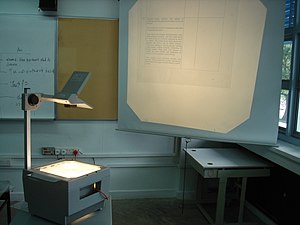
A number of our products had embedded processors. Early software development was cross compile on the VAX, program PROMs, test, UV Erase for 15 minutes and repeat. Later we had PC hosted tools, then EEPROMs that could be quickly electronically erased, then flashed. Some early less embedded systems used cartridge tapes or later disks. Especially when the code was in PROMs we used emulators that plugged in place of the processor that allowed you to do breakpoints and had ram overlay so you could download to the emulator instead of burning the PROM. We even had 386 emulator for debugging our software that was running under DOS since it was much better at finding why the machine just locked up. They tended to be expensive and somewhat difficult to use. Some of the processors were on our custom cards and others were standard Multibus then later VMEbus.
I was in the hardware group and when first hired started designing the circuit cards out of small scale integration logic chips, mostly 74x00 TTL. We then moved on to PALs which you could program with the logic of a couple standard TTL chips. The early ones were not reprogramable so they went in the trash if you made a design error. Later ones were EEPROM. We then moved on to FPGA which have grown like everything else to hold huge amounts of logic. Many of the prototypes were wirewrap until the logic got fast enough that wasn't practical. Some systems where we only made a few stayed wirewrap.
In college we had Internet access for email, file transfer, and Usenet newsgroups (a form of discussion forums). On one of the projects I convinced management I needed internet access for access to FTP sites and Usenet newsgroups for moving our display system to X Windows running on a Sun. This was probably around 1990 when commercial use of the Internet was being worked out. We got a 9600 baud full time dial up connection on the Sun. It was actually useful for doing the task and a fun toy. Others found it useful so slowly it became the company internet connection and was upgraded to 28.8k when that was available. Gopher which was a text version of the WWW started but shortly after the graphical web browser was created which killed it. I built Mosaic browser from source so I could play with the web. At some point we switched to HP machines and we bought Netscape browser for them. After it became more important to the company and Microsoft tools became better the Internet connection moved to the IT group.
Feel free to contact me, David Gesswein djg@pdp8online.com with any questions, comments on the web site, or if you have related equipment, documentation, software etc. you are willing to part with. I am interested in anything PDP-8 related, computers, peripherals used with them, DEC or third party, or documentation.
PDP-8 Home Page PDP-8 Site Map PDP-8 Site Search